TURNING ON //// TURNING OFF
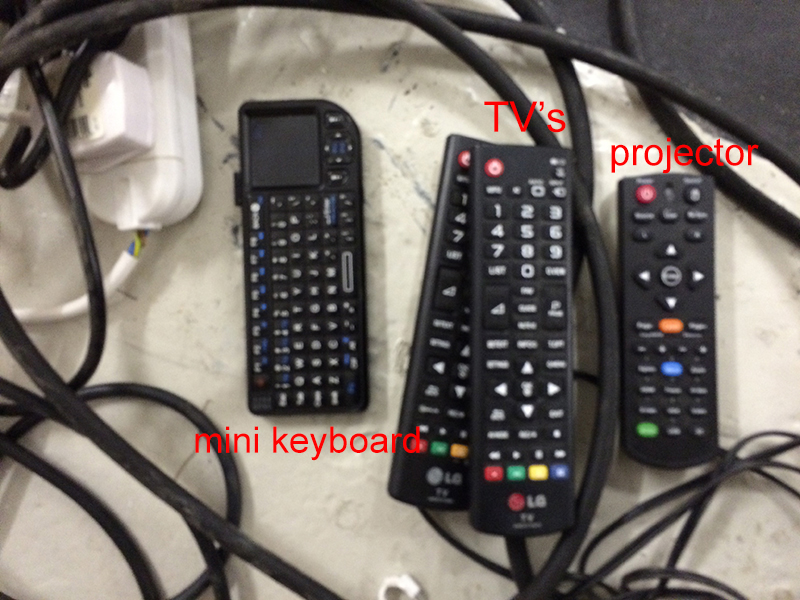
2.the remotes and keyboard are lying on the floor behind the large screen. the projector remote is labeled "Projector remote" on the backside.

4. Turn on projector.

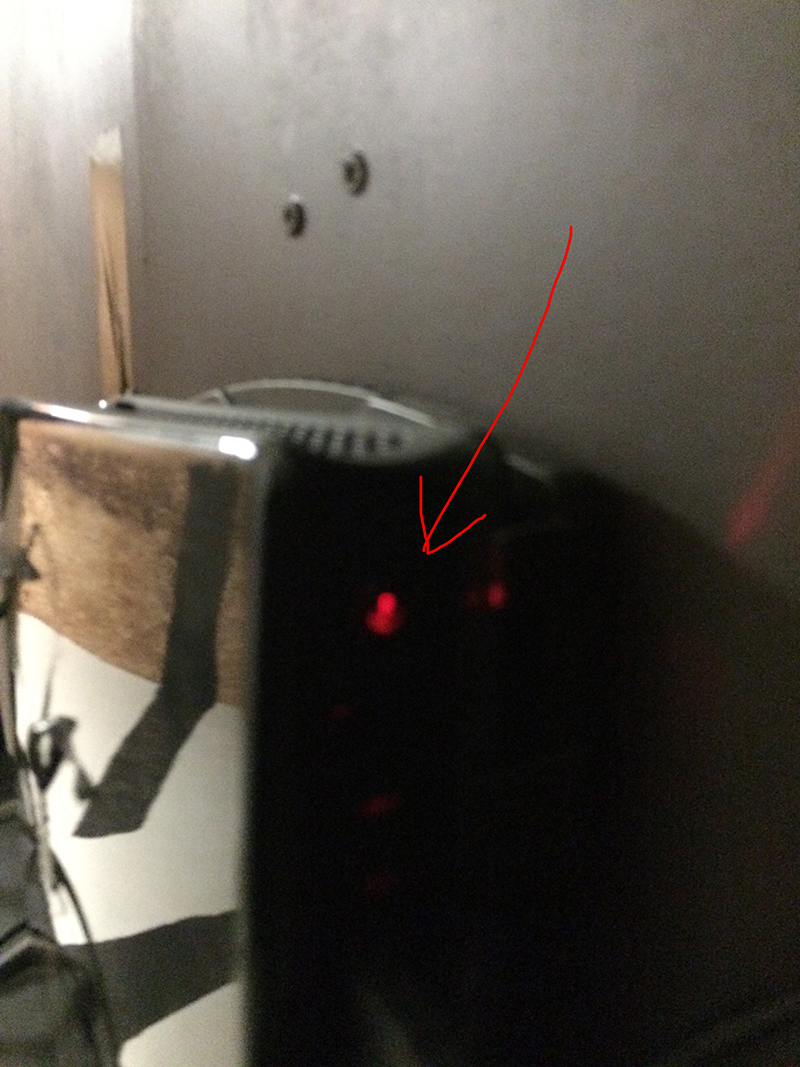
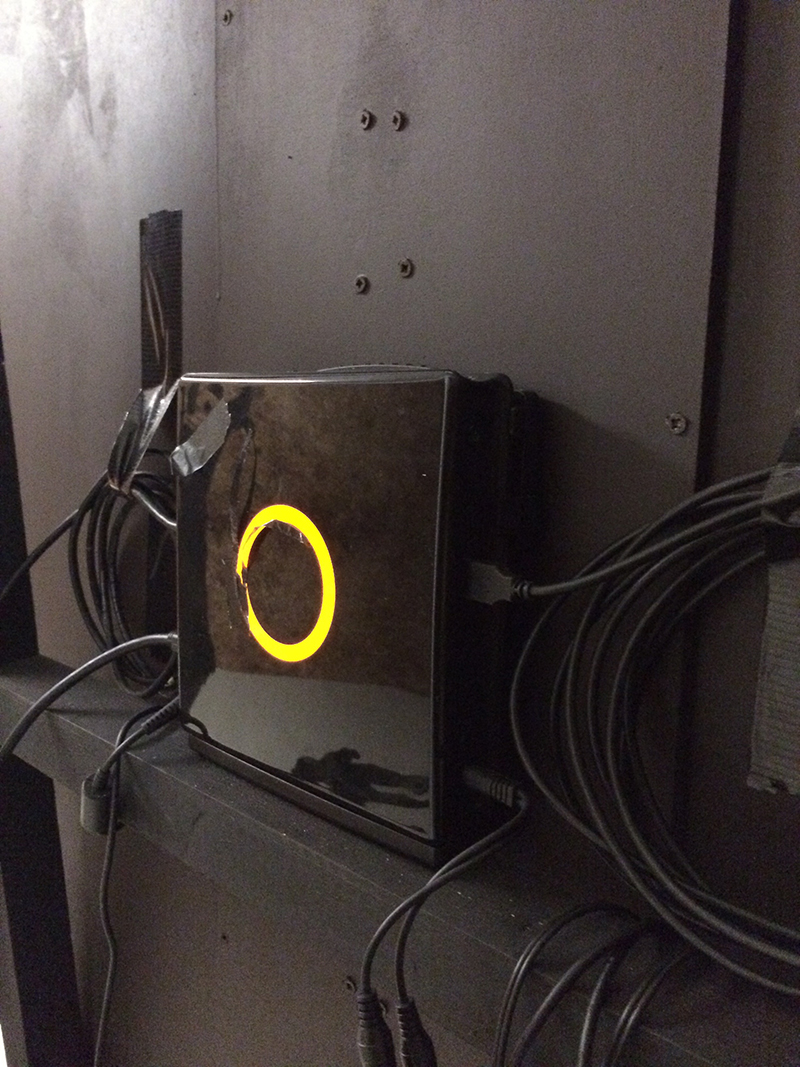
5. The computer is attached to the back of the screen. Turn it on - hit red button. Ornage ring should light up.

6. Windows 7 should start up and be visible on screen.

5. Find this mini keyboard from the pile of remotes behind the screen.
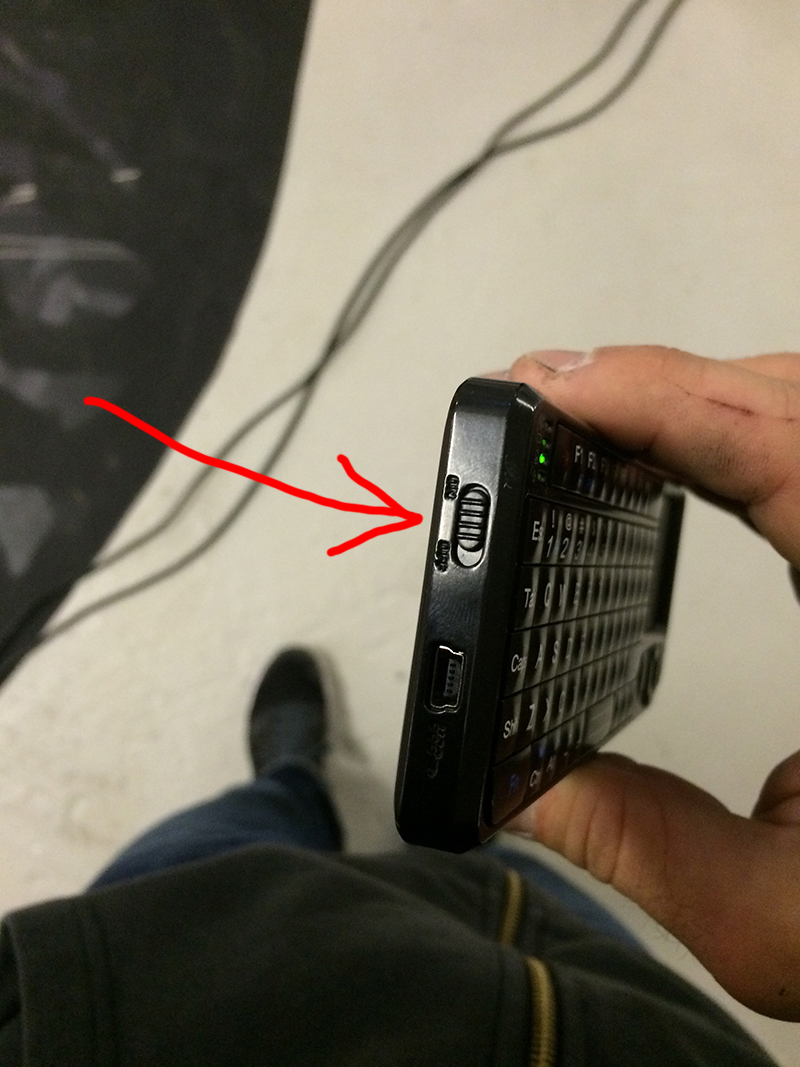
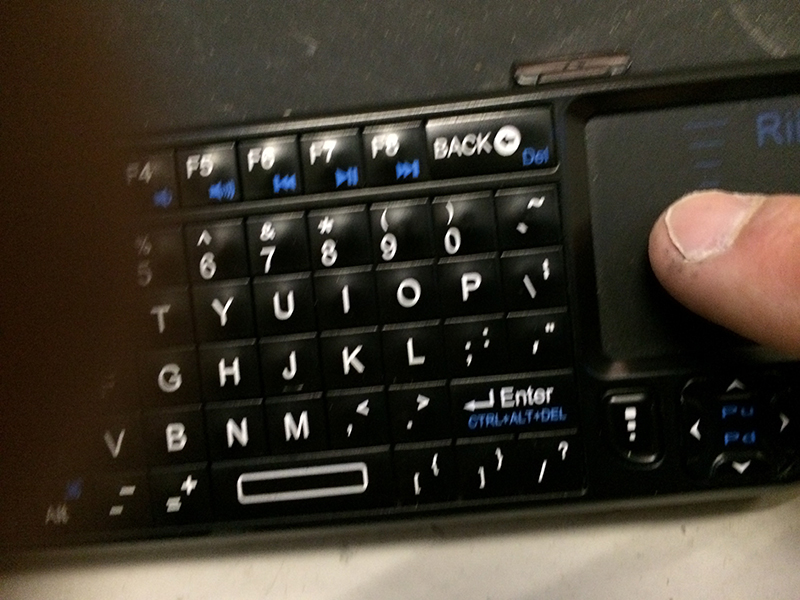
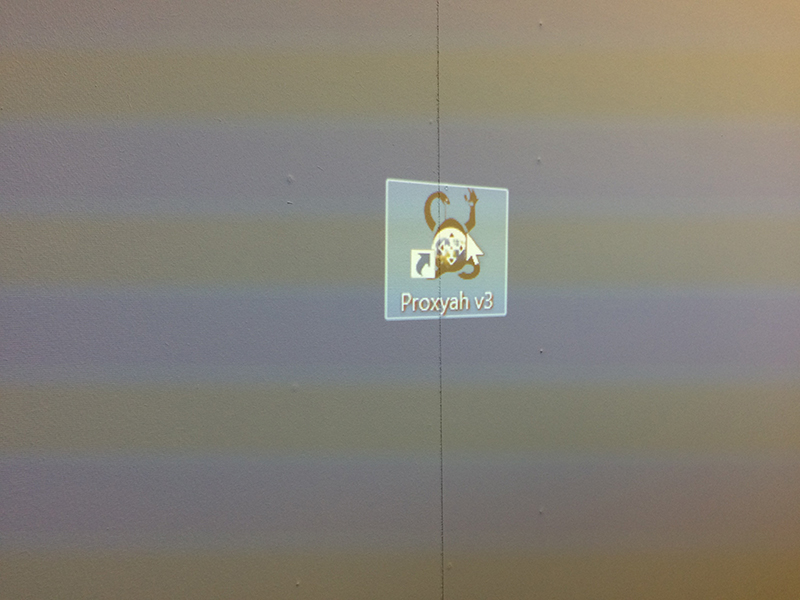
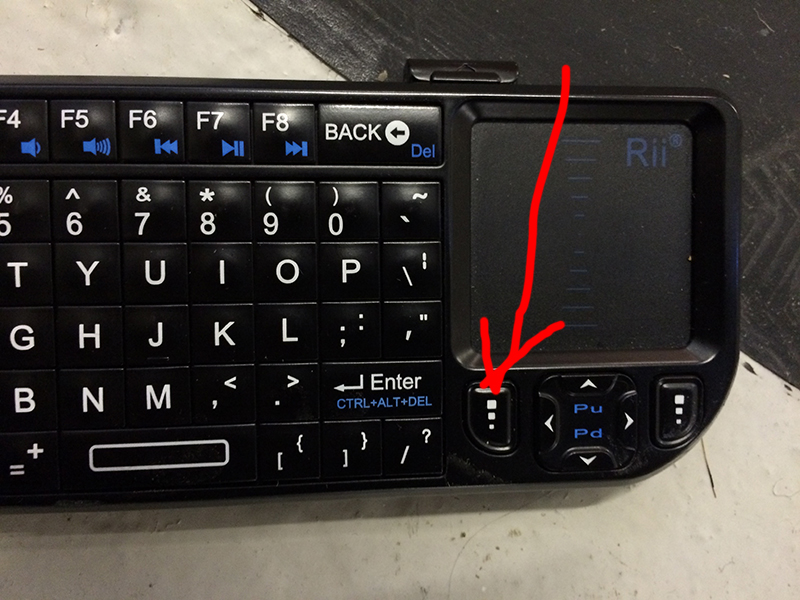
6. Turn it on using this switch on the side. Make sure to point it at the computer behind the screen when using it - sometimes you have to be quite close to it. If its still not responding turn it off and on again. Then use the mousepad to bring the cursor to the Proxyah icon in the middle of the desktop and double click (the left click button is in red in the bottom image).
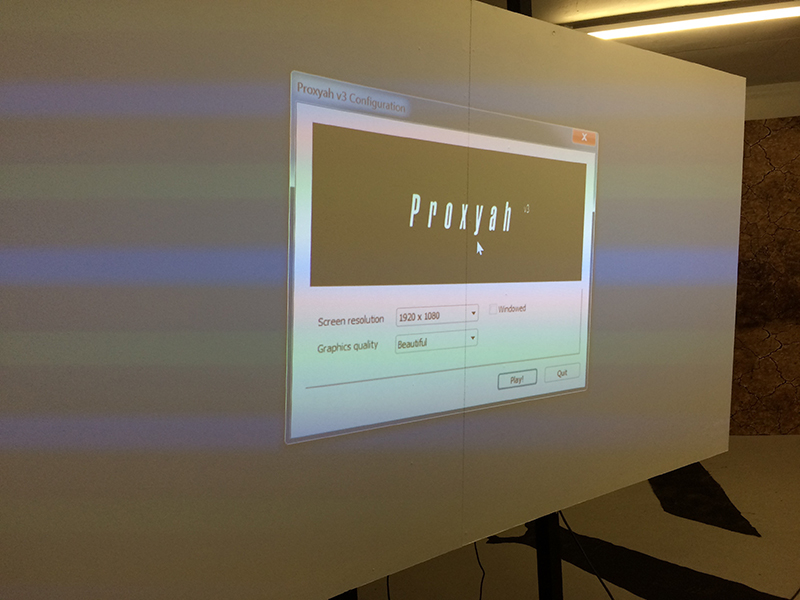
7. Press Enter on keyboard or click 'Play'. Default setting should be 'Beautiful'
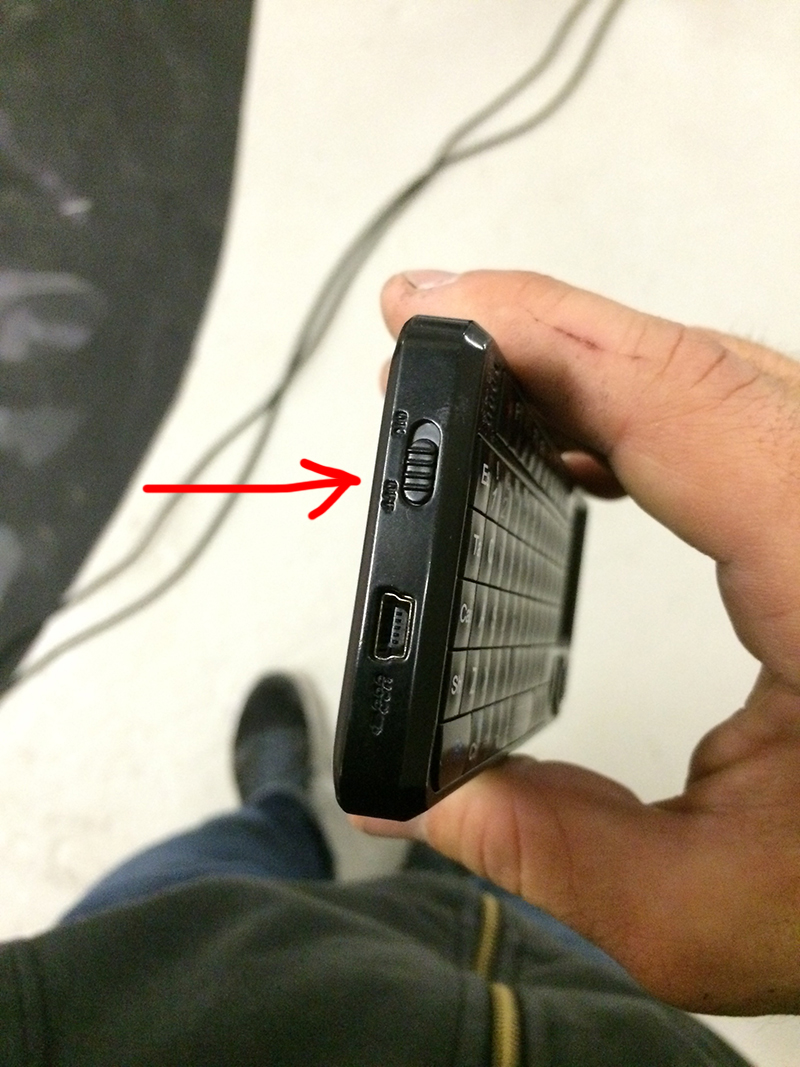
8. Turn off the mini keyboard.

9. Turn on the PA system. Make sure speaker Volume is slightly under halfway (at 11oclock)

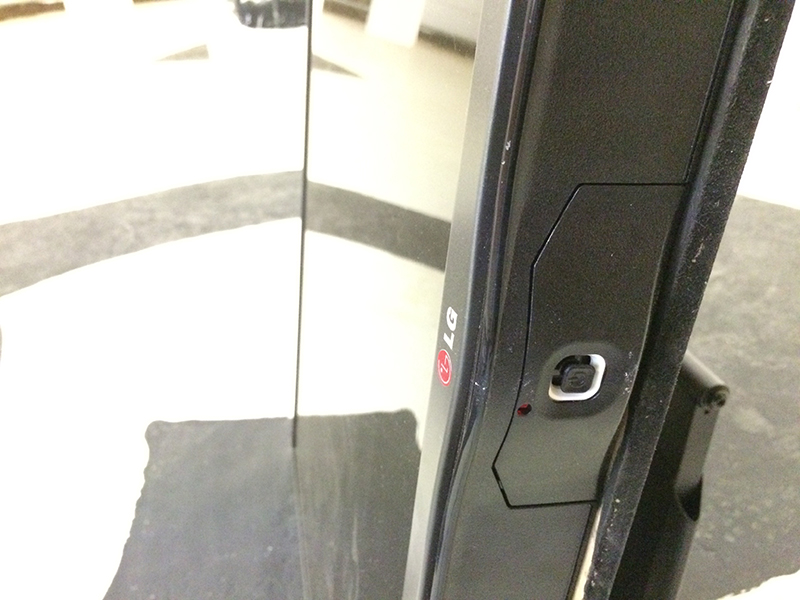

10. Turn on both monitors, should be straightforward just the button on the side. Sound should be audible and video should be playing (looped by default cause its the only file on the player). If in doubt volume of both TVs should at 12. The media player should already be on, if itš not, turn it on (its on the floor behind the screen) and navigate to its local storage, video is called "Black Video 4.mov" (its the only file), and it should be running on both screens via HDMI splitter.

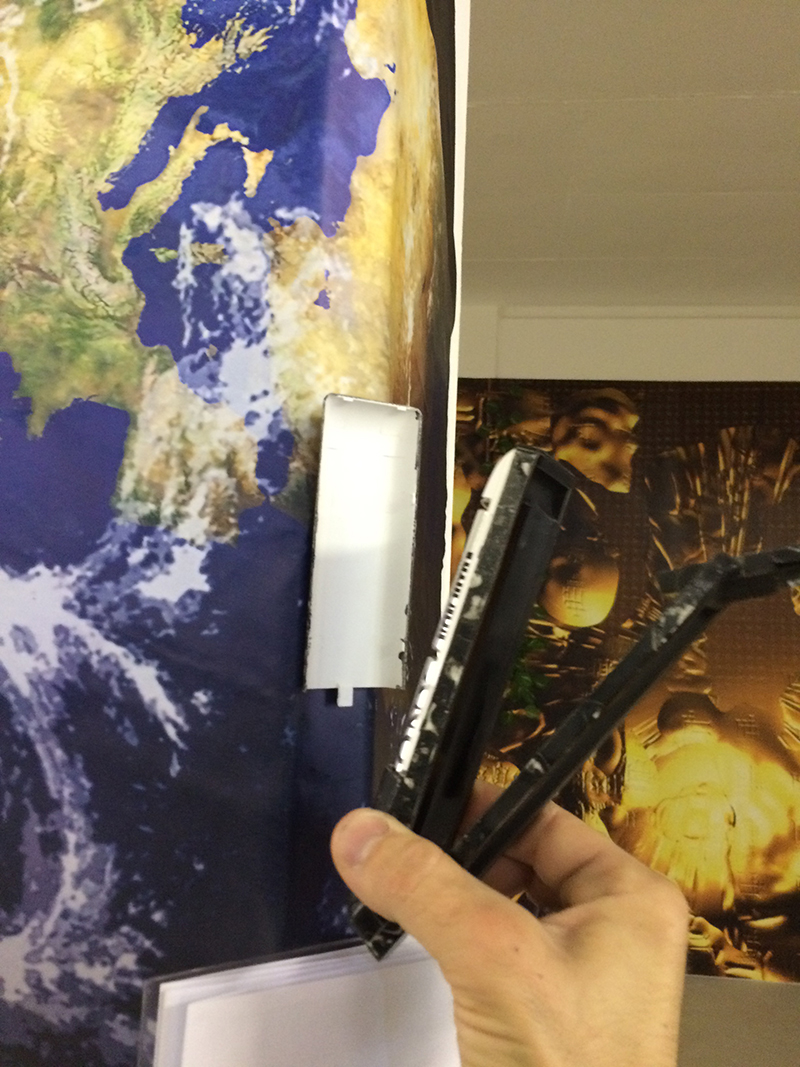
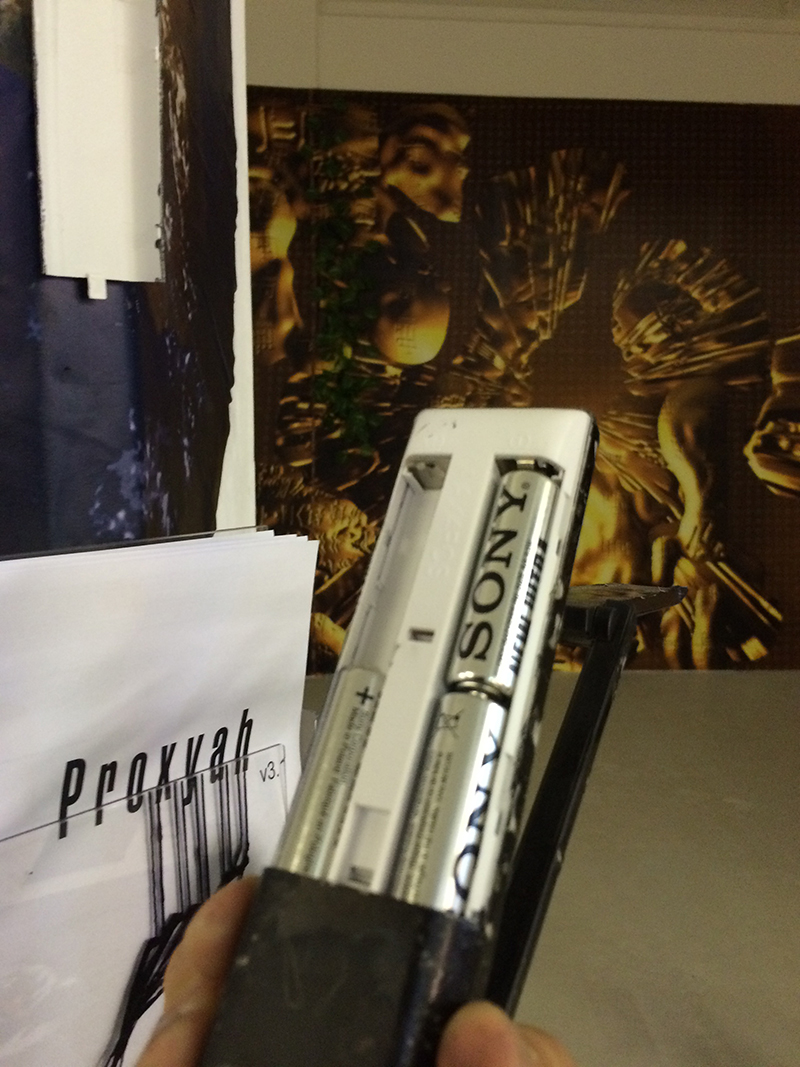
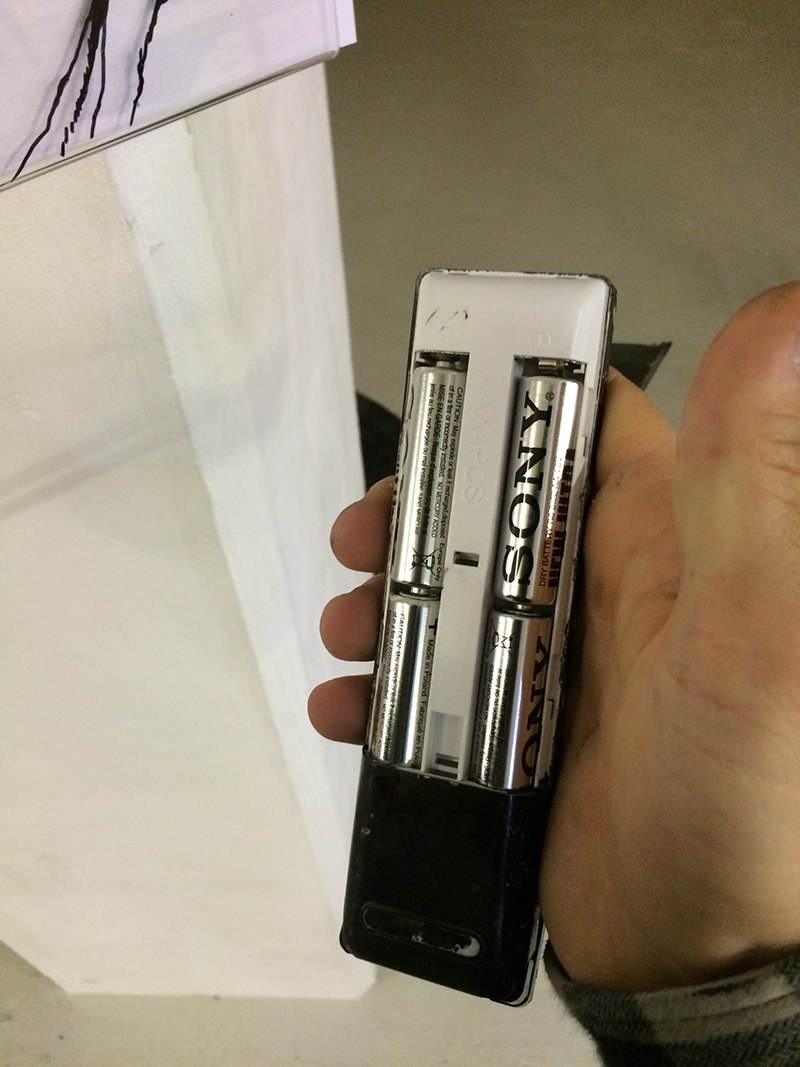

11. Sorry these lamps dont have on/off switches so just have to place the 4th battery (which is resting in between the arms of the lamp in first image) inside. Slide off the lamp - the battery cover should stay velcro'd to the wall. Throw in the 4th battery and slide back on. Do both lamps. There should be a couple of guides in the brochure holder .


1.TURNING ON. The lizard tank is turned on by the electrical socket on the right side of the entrance door, and the spotlights in the corner on the left side of the entrance door.
12. Turn on projection in the pit.
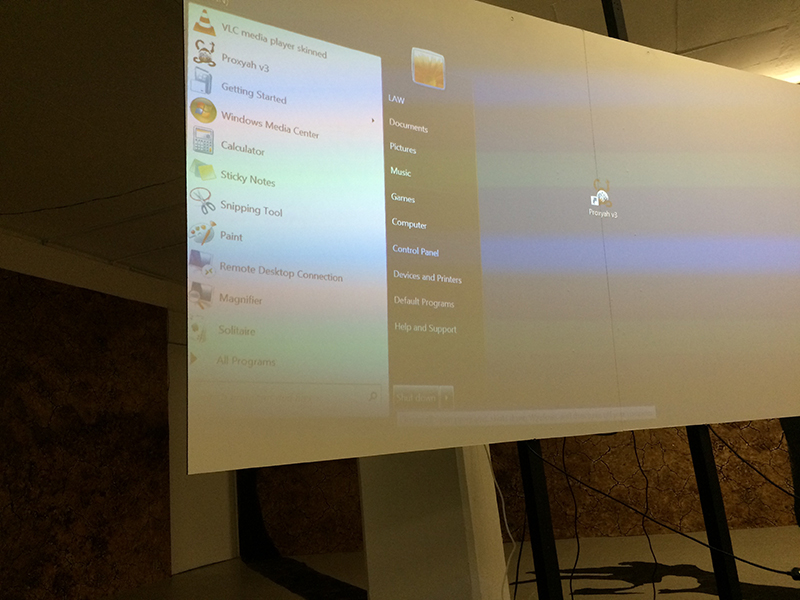
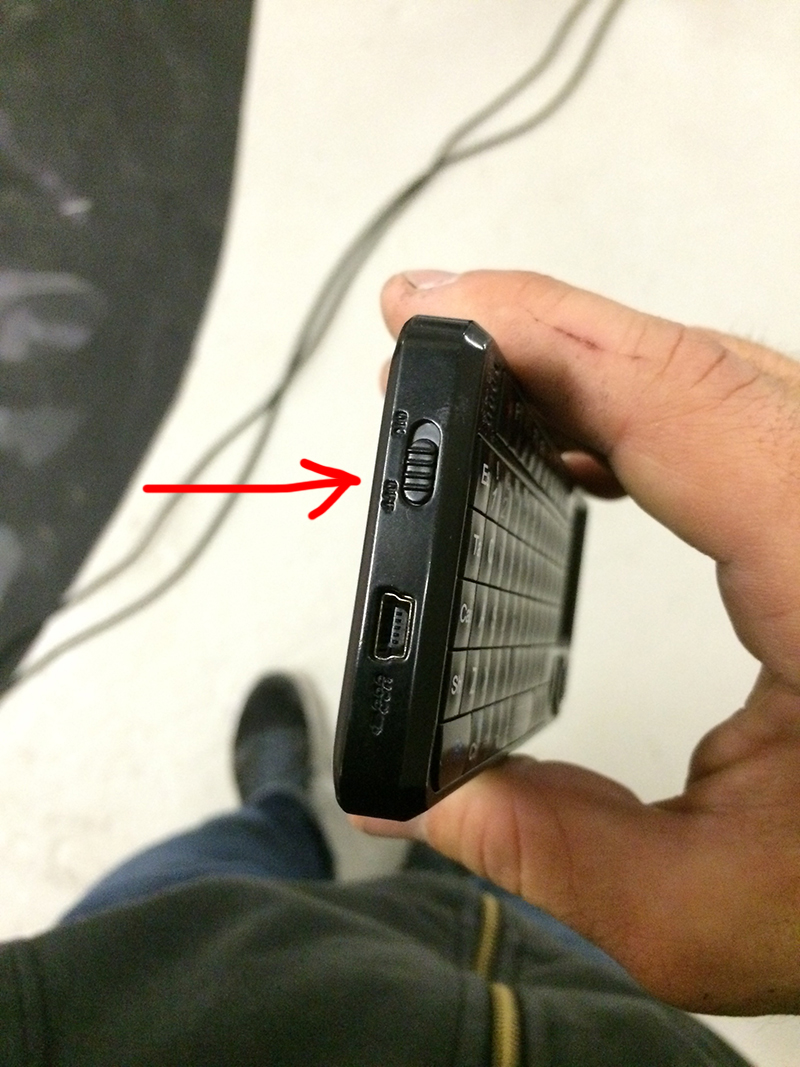
1. TURNING OFF. Turn on mini-keyboard. Press ESC. Scroll to Start button the botton left, and do shut down. If keyboard not responding, make sure you are pointing it in direction of the computer, are pretty close, or try switching it on and off. Because the projection is vignetted it may be hard to see the bottom of the projection. Make sure to switch off the mini-keyboard afterwards. Also the shutdown menu can be brought up with CTRL ALT DELETE on the mini-keyboard.
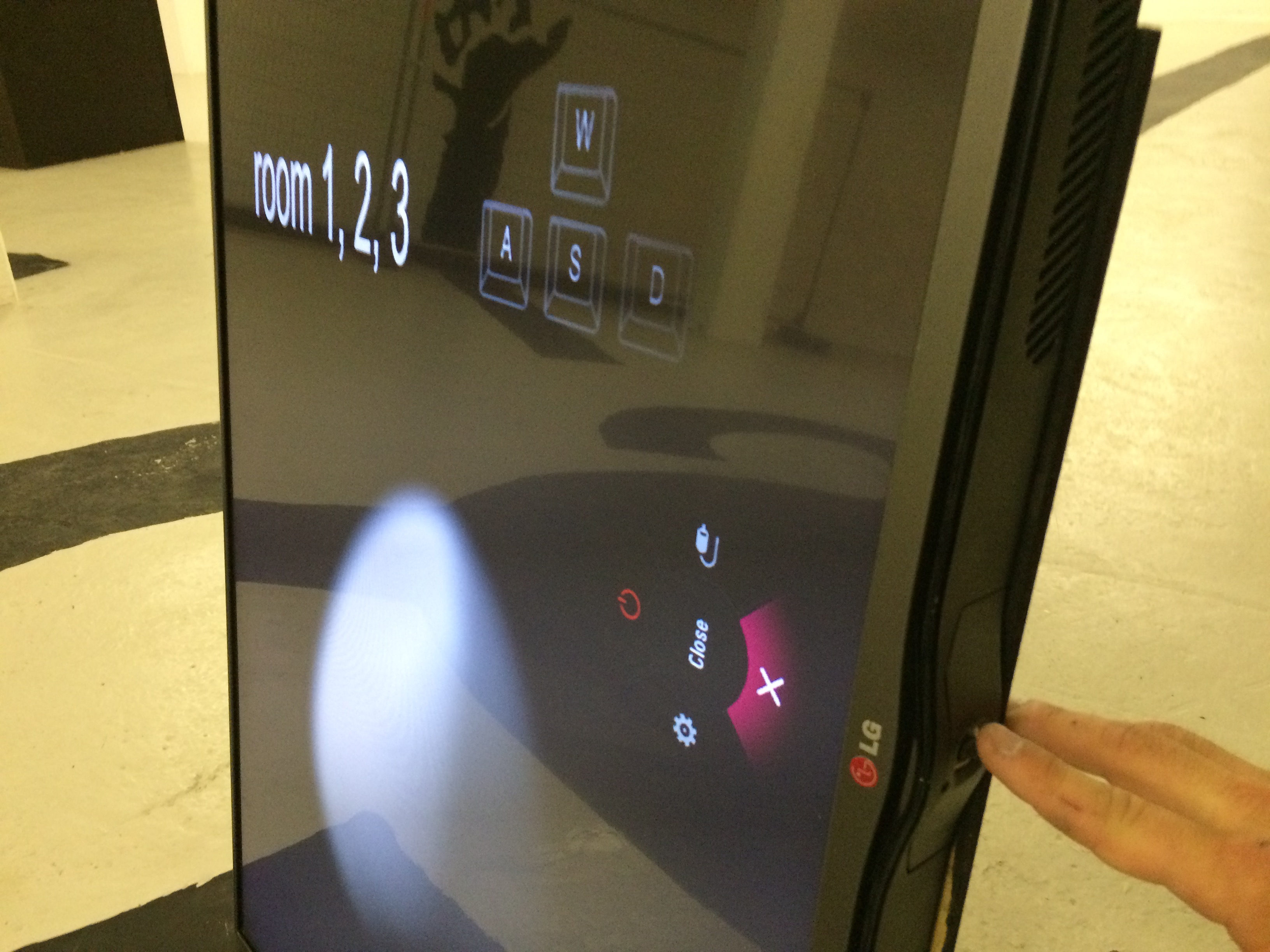
13. Turn off TV's (click then push knob up or down to get the turn off option), turn off projector, turn off LED lamps by taking out one battery, and turn off the PA speakers. Turn off lizard tank by turning off plug on the right of the entrace, the spotlights by pulling out the plug on the left hand corner of entrance and turn off the projection in the pit.